Telegram Join App
In this guide, we'll take you through the simple steps to setup a Telegram Join App. This app allows you to create a campaign that requires users to join a Telegram channel or group.
Step 1: Create a new campaign
Create a new campaign: Start by creating a new campaign. Refer this guide to learn how to launch a new campaign: Create and launch a Campaign.
Step 2: Add the Bandit Quest Verification Bot as Admin
Add the Bandit Quest Verification Bot to your group or channel. This bot will be used to verify users who join the channel.
To do this go to the Bandit Quest Verification Bot info by clicking on the profile picture. Then, click on the Add to Group or Channel option.
Link: Bandit Quest Verification Bot (opens in a new tab)
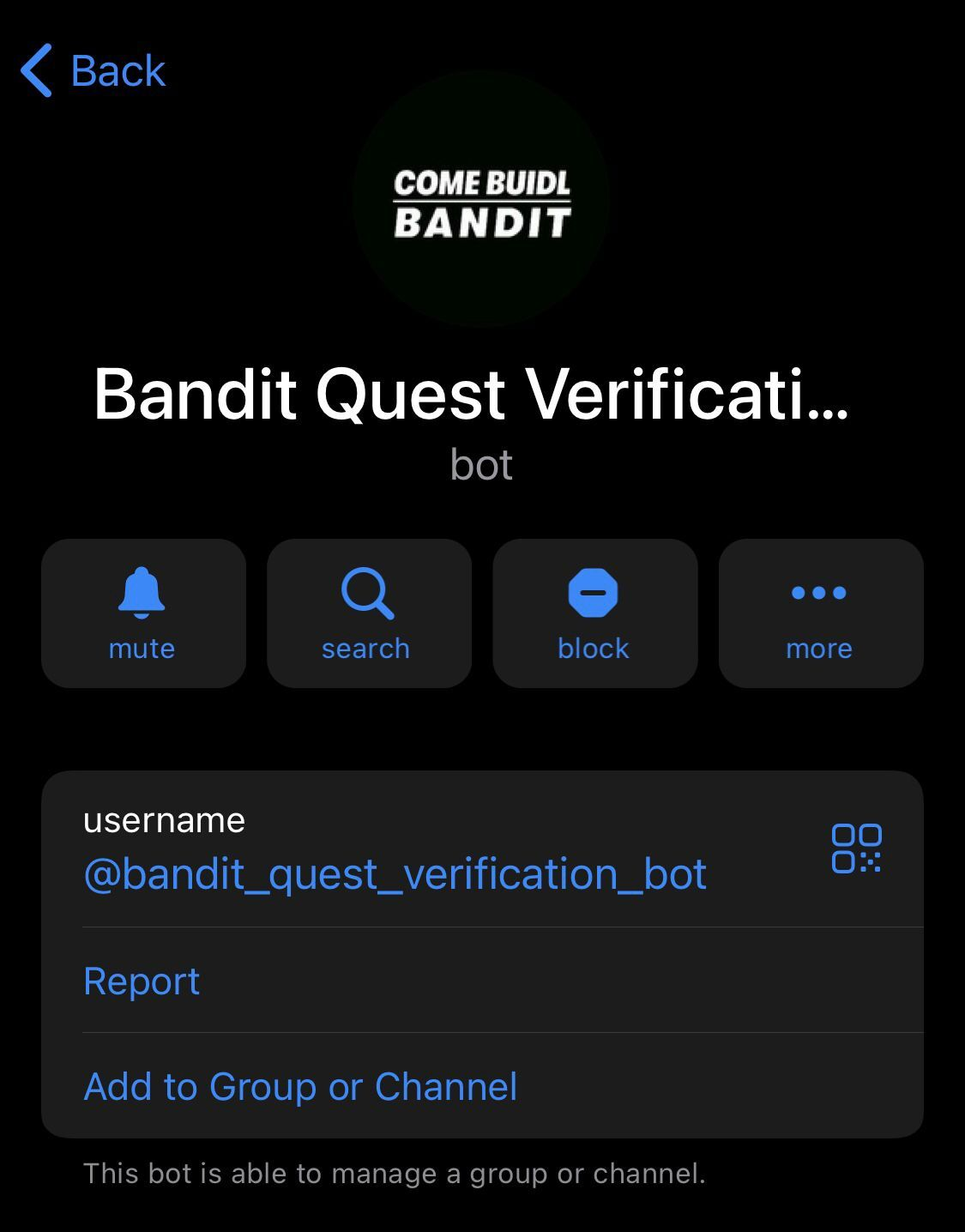
Step 2.1: Search for your group or channel
Search for your group or channel and select it.
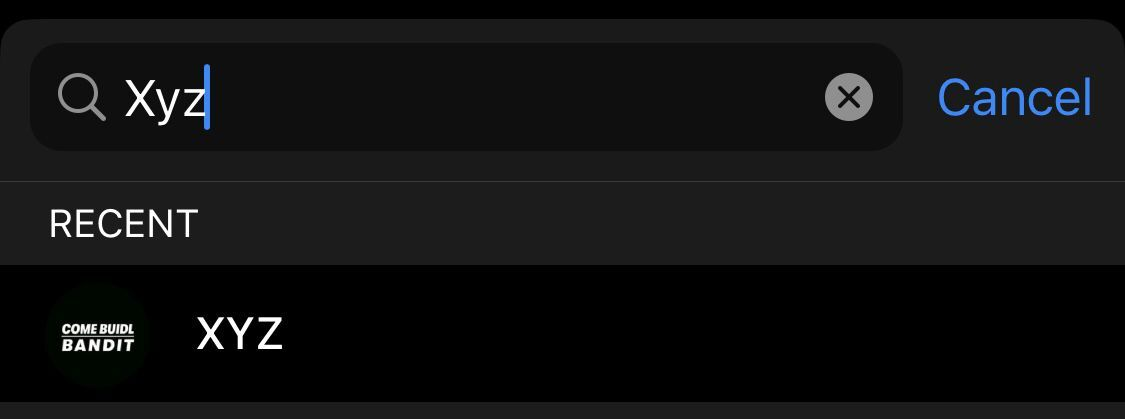
Step 2.2: Give the bot admin rights
Give the bot admin rights as shown below.
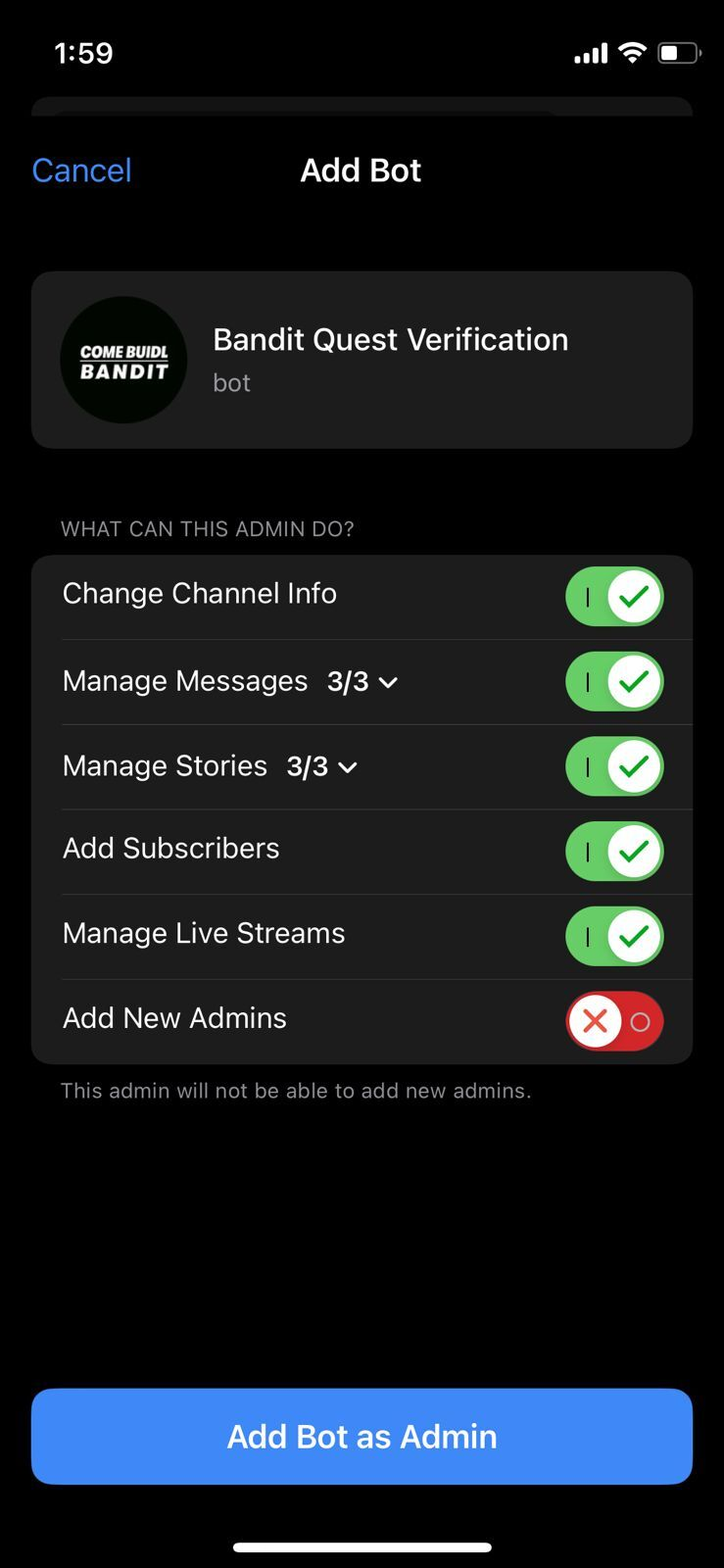
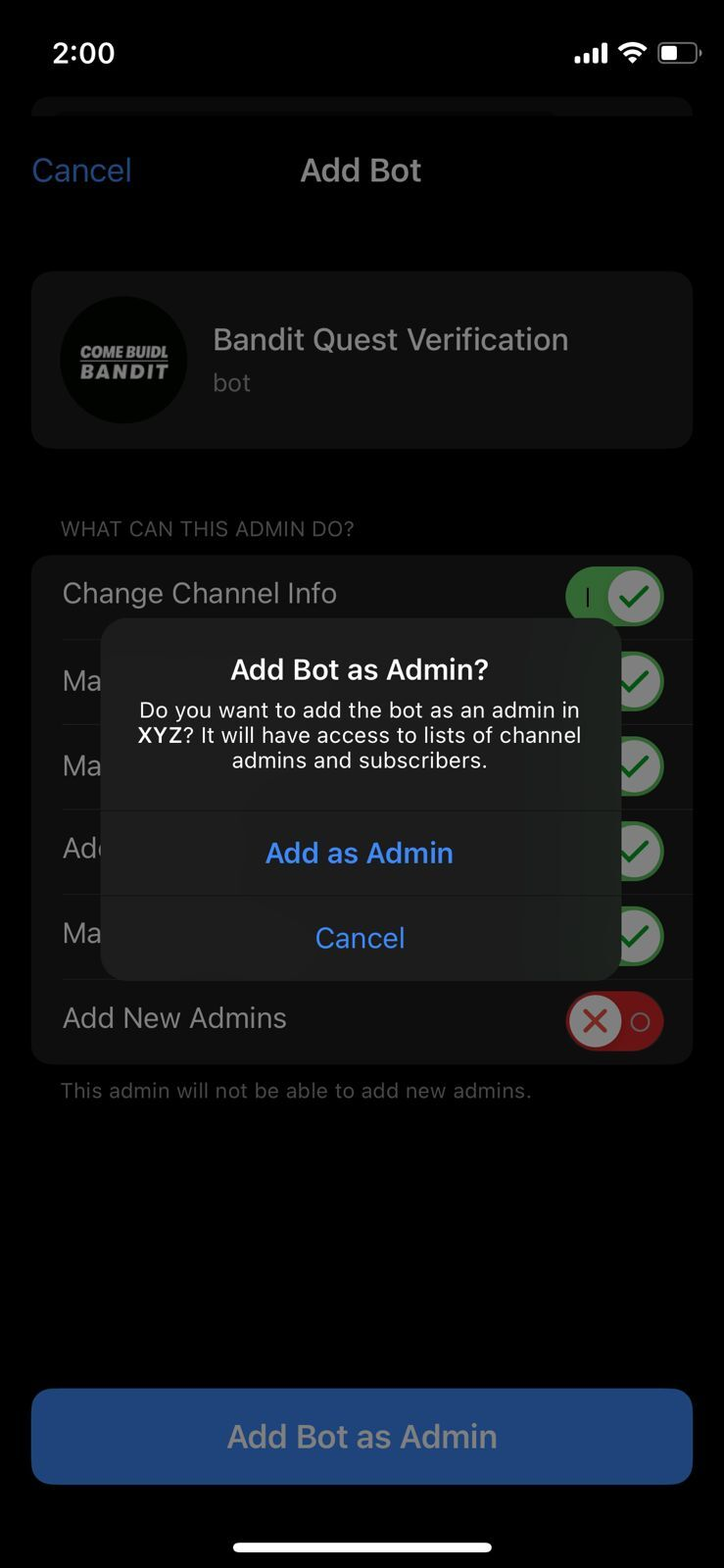
Step 3: Add the Join Telegram Channel App
From the Social Media section, select Telegram App then choose Join Telegram channel from the options provided.


Step 4: Provide Campaign Details and Save
On the right side of the page, you'll find a section to input details. Under Enter username of the channel, add the username you want users to join.
Note: The username should be in the format channelusername.

Finally, click Save Changes.