ERC721 Rewards
The ERC721 reward app allows you to set up rewards that are non-fungible tokens (NFTs) on BSC and Polygon chains.
Step 1: Create a new campaign
Create a new campaign: Start by creating a new campaign. Refer this guide to learn how to launch a new campaign: Create and launch a Campaign.
Step 2: Add an action app of your choice
You can view all the available apps on the left panel. Choose the app you'd like to add as an action in your campaign and configure it as needed in the right panel. For this guide, we'll be using the Visit website action app.
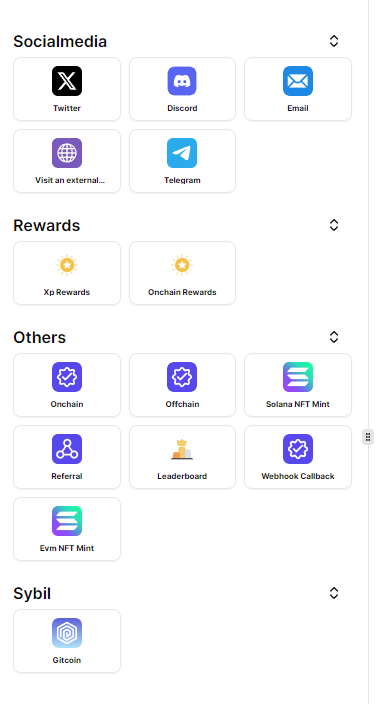
Step 3: Add the ERC721 reward app
For completing the action you've set up in step 2, you can now assign ERC721 rewards to users. To do this, click on the Rewards section and choose the ERC721 reward app.
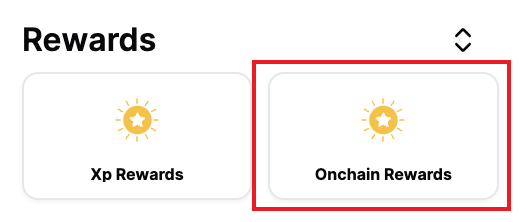
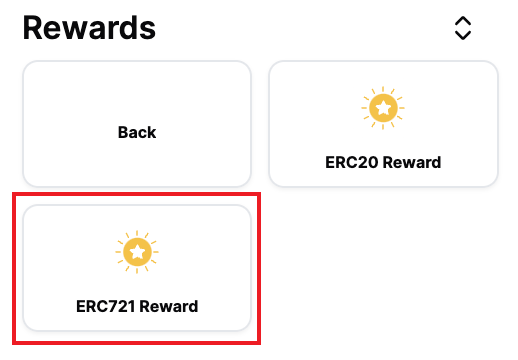
Step 4: Configure the ERC721 rewards
We have a extensive easy to follow guide on how to deploy an ERC721 token contract. You can refer it here: Deploy an ERC721 token contract.
In the right panel, you can configure the ERC721 rewards as needed.
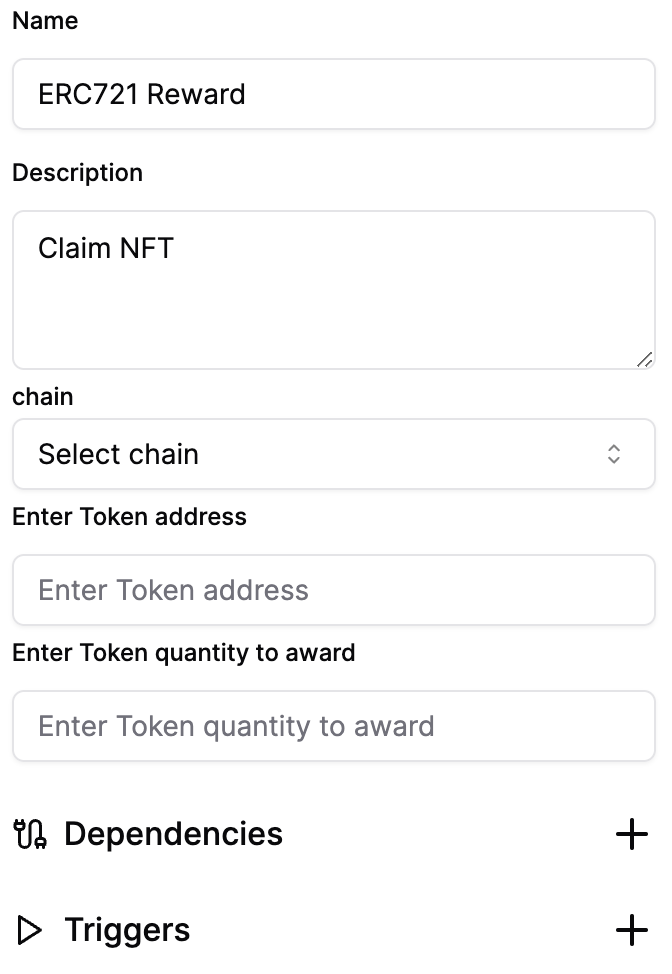
Chain
Select the chain on which you want to deploy the ERC721 rewards. Currently supported chains are BSC and Polygon.
Note: We can add more chains based on request.
Contract Address
Enter the Token address of the ERC721 token.
Contract Specifics
- The contract must have a method
mint(address account, uint256 amount, bytes memory data) - Access Control Recommendation: Use AccessControl from OpenZeppelin (opens in a new tab). Granting Access: Once access control is set up, minting access should be granted to the reward distributor address.
Access control to the contract is required to mint tokens. Our Reward distributor addresses are different for each chain. You can find more details here: ERC721 Reward Distributor Address.
Note: If the access control to the reward distributor address is revoked, the rewards will not be transferred.
Token Quantity
Enter the number of tokens you want to reward.
Token Address Sharing and Restrictions
An ERC721 token contract address can be shared and accessed by all team members associated with the same client profile. However, this token address cannot be used or accessed by teams or individuals under different client profiles. This policy ensures proper access control, maintains security, and clearly separates assets between different clients.
Step 5: Add dependency to the action app
To ensure that the ERC721 rewards are only given when the action is completed, you need to add a dependency to the action app.
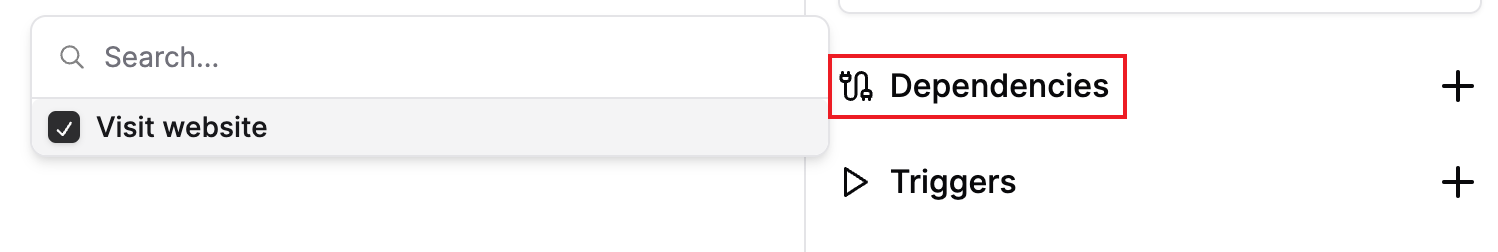
Step 6: Save and deploy the campaign
Once you've configured the ERC721 rewards, click on the Save changes button to deploy the campaign.